Serverless most often refers to serverless applications. Serverless applications do not require you to provision or manage any servers. You can focus on your core product and business logic instead of responsibilities like an operating system (OS) access control, OS patching, provisioning, right-sizing, scaling, and availability. By building your application on a serverless platform, the platform manages these responsibilities for you.
For service or platform to be considered serverless, it should provide the following capabilities:
The AWS Cloud provides many different services that can be components of a serverless application. These include capabilities for:
AWS Lambda is a serverless compute service that lets you run code without provisioning or managing servers, creating workload-aware cluster scaling logic, maintaining event integrations, or managing runtimes. With Lambda, you can run code for virtually any type of application or backend service - all with zero administration. Just upload your code as a ZIP file or container image, and Lambda automatically and precisely allocates compute execution power and runs your code based on the incoming request or event, for any scale of traffic. You can set up your code to automatically trigger from 140 AWS services or call it directly from any web or mobile app. You can write Lambda functions in your favorite language (Node.js, Python, Go, Java, and more) and use both serverless and container tools, such as AWS SAM or Docker CLI, to build, test, and deploy your functions.
The code you run on AWS Lambda is called a “Lambda function.” After you create your Lambda function it is always ready to run as soon as it is triggered, similar to a formula in a spreadsheet. Each function includes your code as well as some associated configuration information, including the function name and resource requirements. Lambda functions are “stateless,” with no affinity to the underlying infrastructure, so that Lambda can rapidly launch as many copies of the function as needed to scale to the rate of incoming events.
After you upload your code to AWS Lambda, you can associate your function with specific AWS resources (e.g. a particular Amazon S3 bucket, Amazon DynamoDB table, Amazon Kinesis stream, or Amazon SNS notification). Then, when the resource changes, Lambda will execute your function and manage the compute resources as needed to keep up with incoming requests.
AWS Lambda automatically runs your code without requiring you to provision or manage infrastructure. Just write the code and upload it to Lambda either as a ZIP file or container image.
AWS Lambda automatically scales your application by running code in response to each event. Your code runs in parallel and processes each trigger individually, scaling precisely with the size of the workload, from a few requests per day to hundreds of thousands per second.
With AWS Lambda, you only pay for the compute time you consume, so you’re never paying for over-provisioned infrastructure. You are charged for every millisecond your code executes and the number of times your code is triggered. With Compute Savings Plan, you can additionally save up to 17%.
With AWS Lambda, you can optimize your code execution time by choosing the right memory size for your function. You can also keep your functions initialized and hyper-ready to respond within double-digit milliseconds by enabling Provisioned Concurrency.
What can you build with AWS Lambda? Learn more about the use cases below:
You can use AWS Lambda to execute code in response to triggers such as changes in data, shifts in system state, or actions by users. Lambda can be directly triggered by AWS services such as S3, DynamoDB, Kinesis, SNS, and CloudWatch, can connect to existing EFS file systems, or it can be orchestrated into workflows by AWS Step Functions. This allows you to build a variety of real-time serverless data processing systems.
You can use Amazon S3 to trigger AWS Lambda to process data immediately after an upload. You can also connect to an existing Amazon EFS file system directly, which enables massively parallel shared access for large-scale file processing. For example, you can use Lambda to thumbnail images, transcode videos, index files, process logs, validate content, and aggregate and filter data in real-time.

You can use AWS Lambda and Amazon Kinesis to process real-time streaming data for application activity tracking, transaction order processing, clickstream analysis, data cleansing, metrics generation, log filtering, indexing, social media analysis, and IoT device data telemetry and metering.

You can use AWS Lambda to pre-process data before feeding it to your machine learning model. With Lambda access to EFS, you can also serve your model for prediction at scale without having to provision or manage any infrastructure.
You can build serverless backends using AWS Lambda to handle web, mobile, Internet of Things (IoT), and 3rd party API requests. Take advantage of Lambda’s consistent performance controls, such as multiple memory configurations and Provisioned Concurrency, for building latency-sensitive applications at any scale.
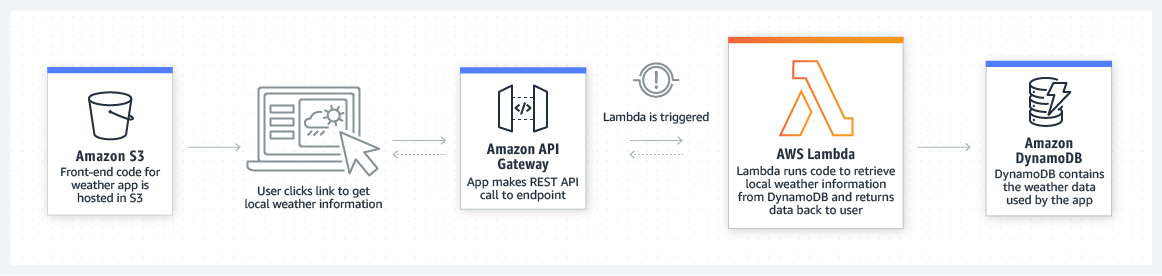
By combining AWS Lambda with other AWS services, developers can build powerful web applications that automatically scale up and down and run in a highly available configuration across multiple data centers – with zero administrative effort required for scalability, back-ups, or multi-datacenter redundancy.

You can build serverless backends using AWS Lambda to handle web, mobile, Internet of Things (IoT), and 3rd party API requests.

AWS Lambda makes it easy to create rich, personalized app experiences. You can build backends using AWS Lambda and Amazon API Gateway to authenticate and process API requests. Use AWS Amplify to easily integrate your backend with your iOS, Android, Web, and React Native frontends.
Take your skills to the next level with an AWS Certified Developer – Associate certification.
Learn how to build and deploy serverless applications with real-world use cases.
Confused about our certifications?
Let Our Advisor Guide You