Hosting a website on AWS can be a straightforward process that offers both flexibility and scalability for web developers and businesses alike. Learning how to host a website on AWS involves understanding AWS’s suite of cloud services that are designed to make hosting efficient and reliable. With the right setup, how to host a website on AWS includes steps like selecting an EC2 instance, configuring an S3 bucket, and setting up DNS with Route 53. Each of these services contributes to the website's performance, security, and uptime, ensuring it remains accessible to users worldwide.
Architecture of a Simple Static Website Hosting on AWS
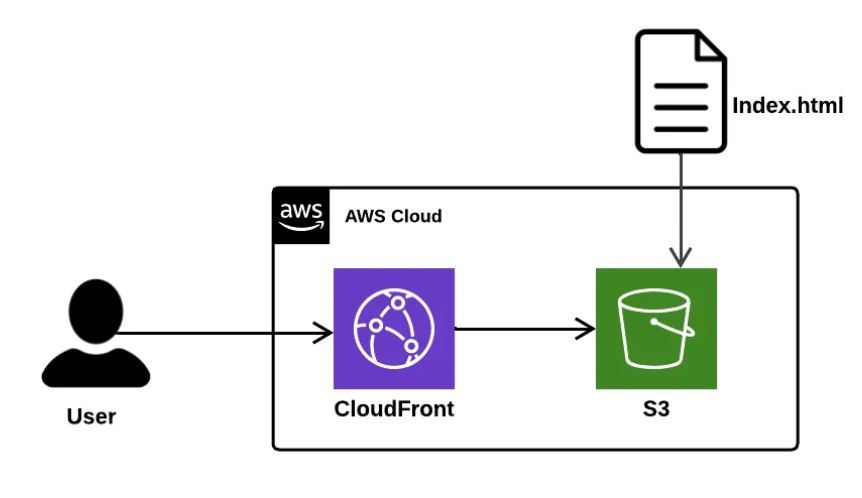
To begin, creating an AWS account is the first step in understanding how to host a website on AWS. Once you’re logged in, AWS’s easy-to-use console guides you through launching an instance, deploying code, and managing resources. Following AWS best practices, you can discover how to host a website on AWS effectively by taking advantage of resources like Elastic Load Balancing and CloudFront, which optimize site speed and security.
{ "Version": "2012-10-17", "Statement": [ { "Sid": "PublicReadGetObject", "Effect": "Allow", "Principal": "*", "Action": "s3:GetObject", "Resource": "arn:aws:s3:::your-bucket-name/*" } ] }
your-bucket-name with the name of your bucket.By following these steps, you’ll have a fully functional static website hosted on AWS S3!
🎯 Learn Steps, Best Practices & Tools.
Overall, hosting a website on AWS S3 provides a reliable, scalable, and cost-effective solution for serving static content.
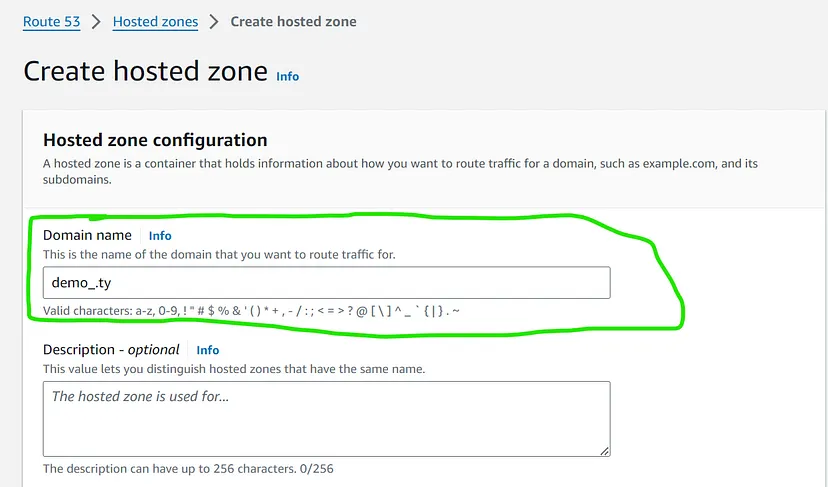
Deploying AWS on the website is efficient for small businesses since it gives your business access to a cloud wherein you can store your data, which saves time and money.

By mastering how to host a website on AWS, you gain access to scalable solutions that grow alongside your business needs.
Confused about our certifications?
Let Our Advisor Guide You