From startups to global tech giants, organizations are largely shifting their systems to the cloud. And right now, Microsoft Azure is leading that movement. With over 200+ products and cloud services, it makes businesses stronger to build, run, and manage applications across a massive global network.
But let’s be real — the Microsoft Azure technical interview is no walk in the park. As the demand for skilled professionals grows, so does the complexity of the interview process. According to PayScale.com, certified Azure professionals can earn up to 1 million INR annually. So naturally, companies are looking for the best of the best.
So, how do you prepare for that dream job?
This guide includes 30 of the most asked Microsoft Azure Questions with detailed answers, categorized topics, and bonus interview tips — everything you need for a solid Azure interview preparation.
Answer: Microsoft Azure is a cloud computing platform and system created by Microsoft for building, delivering, and handling applications and services through Microsoft-managed data centers. It supports various programming languages, frameworks, and tools, both Microsoft-specific and third-party systems.
Azure is preferred due to its hybrid compatibility, flexibility, scalability, and strong enterprise-level security features.
Its Cloud Adoption Framework helps organizations strategize and align their cloud goals through six key stages:
For complete learning, check out this role-based certification: Microsoft Azure Administrator.
Answer:
You can manage your Azure resources effectively with Azure Resource Manager (ARM). It allows for deployment, management, and observing of resources using a consistent management layer. With ARM, you can group related resources and deploy them together in a template-driven model, making operations streamlined and repeatable.
Answer: Azure Diagnostics is an API-based system that helps collect diagnostic data like logs, crash dumps, and performance counters from Azure applications. This is important for analysing, troubleshooting, and optimizing running cloud services.
Answer: Windows Azure Compute – For providing and running applications.
These basic components create the foundation of all Azure services, explained in most beginner to intermediate roles.
Answer: Azure AppFabric (now part of broader Azure services) is used to collect diagnostics from running applications, manage service buses, and allow smooth addition and access control. It’s important for the hybrid app structure.
Answer:
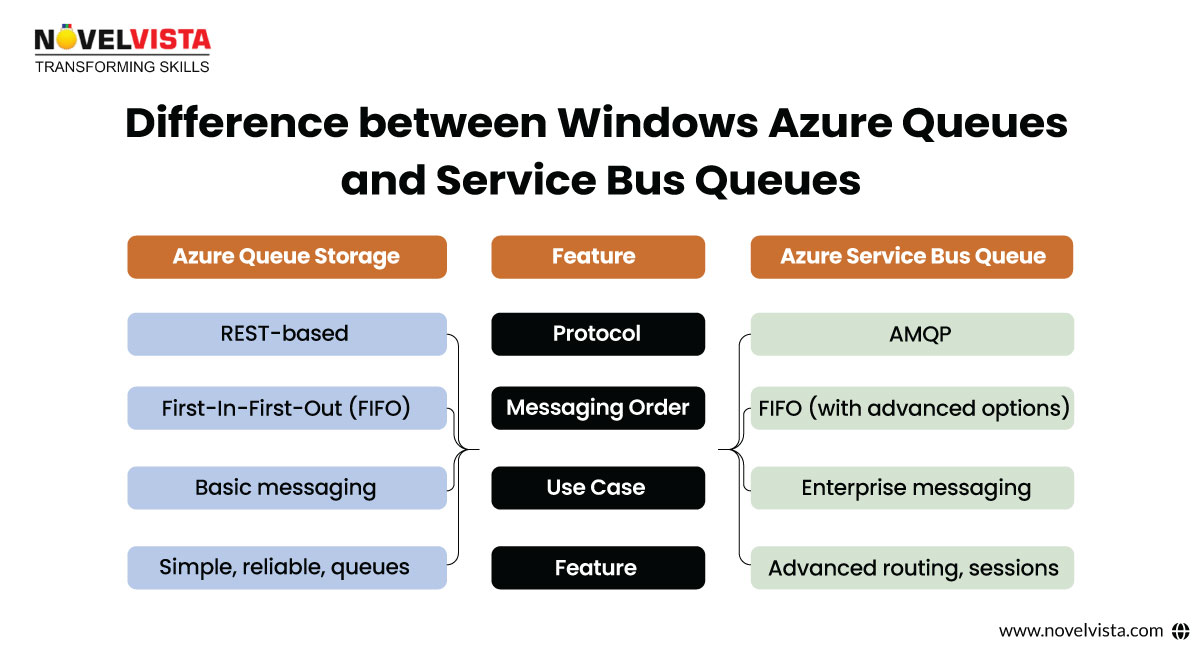
Use Azure Queues for normal messaging and Service Bus Queues when you need complicated workflows, retry policies, or message ordering.
Answer: Autoscaling is a built-in feature in Azure that automatically adjusts the number of compute resources based on load or performance. It ensures your applications stay responsive even under fluctuating demand.
For instance:
Autoscaling is applicable to Virtual Machines, App Services, and Cloud Services.
Answer: Azure provides three main delivery models:
Most modern solutions are built using ARM or Bicep, providing infrastructure as code (IaC) abilities.
Answer:

Answer:
There are five main types of Azure storage accounts:
Understanding these is essential for optimizing Azure cloud computing questions during your interview.
Answer: Azure offers two main types:
1. Basic Load Balancer
2. Standard Load Balancer
There’s also Azure Application Gateway and Azure Front Door for Layer 7 load balancing and application acceleration.
Answer: An Availability Set ensures that VMs are distributed across fault domains and update domains within a data center. This protects your services against hardware failures and planned maintenance.
Use it to meet the 99.95% SLA requirement in Azure.
Answer: Availability Zones are physically separate locations within an Azure region. Each zone has independent power, cooling, and networking. When you deploy across zones, your app can survive datacenter-level failures, enhancing high availability.
Difference?
Answer: Azure Traffic Manager is a DNS-based global traffic distribution system. It routes users to the nearest service endpoint using traffic-routing methods like:
While Azure Load Balancer works at the transport layer within regions, Traffic Manager is a global service working across regions.
Answer: A VNet is the foundation of your private network in Azure. It allows you to securely connect Azure resources to each other, to the internet, or to on-premises networks via VPN or ExpressRoute.
It supports:
Essential for mastering Azure compute and networking services.
Want a guided learning path that covers all of this and more? Explore Novelvista for hands-on Azure certifications and live expert sessions.
Answer: Microsoft Azure offers a suite of built-in security services to help protect data, applications, and infrastructure:
Understanding these is crucial in any Microsoft Azure technical interview.
Answer: Azure Active Directory is Microsoft’s cloud-based identity and access management (IAM) service. It helps employees sign in and access:
Key features include:
AAD is a key player in enterprise Azure cloud computing questions and governance strategies.
Answer: Azure Sentinel is a cloud-native SIEM (Security Information and Event Management) and SOAR (Security Orchestration Automated Response) solution.With AI-based threat detection and automation, it helps:
If you're interviewing for cloud security roles, expect deep dives into Sentinel.
Answer: Azure provides end-to-end AI/ML tools through the Azure Machine Learning service. It supports:
Also included:
This makes Microsoft a key player in enterprise-grade AI/ML services.
Answer:Azure Synapse Analytics is an integrated platform for data integration, data warehousing, and big data analytics.
It combines:
Ideal for real-time reporting, predictive analytics, and advanced business intelligence projects.
Answer: You should use a combination of:
This approach ensures low latency, high availability, and regional failover support.
Answer: The best choice is Azure Key Vault. It allows:
Bonus: You can auto-rotate secrets and enable logging for compliance.
Answer: Use Azure App Service with Autoscale Rules based on:
Or, for container-based apps, use AKS with Horizontal Pod Autoscaler (HPA).
This setup allows elastic scaling—matching capacity to demand without manual intervention.\
Interview Tip:
Want to crush your next Azure interview? Start with foundational topics like Azure services explained, then move to real-world scenarios like those above. For more tailored insights, explore the Top 20 Microsoft Azure Questions guide—it’s a game-changer
Answer: Azure Load Balancer is a fully managed load balancing service that distributes incoming network traffic to multiple backend resources like VMs. It ensures high availability by distributing workloads effectively.
There are two types:
Answer: Azure offers three deployment models:
Answer: Azure Availability Zones are physically separated locations within a region that protect applications and data from data center failures.
Availability Sets are used to group VMs to ensure that the VMs are distributed across different physical servers, racks, and power units within a data center.
By using these, your services become more resilient to failures, with high availability ensured even if one zone or data center experiences downtime.
Answer: Azure Blob Storage is designed to store large amounts of unstructured data such as documents, images, video files, backups, and logs.
Key features include:
It’s a critical service for any Azure services explained discussion during interviews.
Answer: Both Azure App Service and Azure Functions are platform-as-a-service (PaaS) offerings, but differ in their use cases:
Azure App Service: Ideal for hosting web apps, APIs, and mobile backends. Supports multiple languages like .NET, Java, Python, and Node.js.
Azure Functions: A serverless compute service that executes code based on events. It’s great for small, stateless tasks triggered by events.
When to choose:
Use App Service for full-scale web apps.
Use Functions for event-driven, microservice-based workflows.
Answer: Azure Virtual Network (VNet) is the cornerstone of Azure’s networking services. It provides:
VNets enable highly secure and scalable networking for applications hosted on Azure, making them essential in any Azure cloud computing questions.
Answer: Some of the most recent updates to Azure services include:
These innovations highlight how Azure continues to evolve as a major player in the cloud computing space, offering more robust and scalable solutions.
Preparing for a Microsoft Azure technical interview requires a blend of theoretical knowledge and practical experience. By focusing on core Azure services explained, deployment models, and security features, you’ll be equipped to handle a variety of Azure cloud computing questions.
For comprehensive Azure interview preparation, make sure to explore all the services and tools available on Azure, including compute, storage, networking, and security. Familiarizing yourself with real-world scenarios and keeping up-to-date with Azure updates will help you tackle questions with confidence.
Don’t forget: Azure’s landscape is constantly evolving. Stay informed, practice regularly, and you’ll be ready to ace your next interview with flying colours!
For more detailed insights and top-notch resources, check out our Microsoft Azure Administrator course at Novelvista.
Preparing for a Microsoft Azure technical interview requires a blend of theoretical knowledge and practical experience. By focusing on core Azure services explained, deployment models, and security features, you’ll be equipped to handle a variety of Azure cloud computing questions.
For comprehensive Azure interview preparation, make sure to explore all the services and tools available on Azure, including compute, storage, networking, and security. Familiarizing yourself with real-world scenarios and keeping up-to-date with Azure updates will help you tackle questions with confidence.
Don’t forget: Azure’s landscape is constantly evolving. Stay informed, practice regularly, and you’ll be ready to ace your next interview with flying colours!
For more detailed insights and top-notch resources, check out our Microsoft Azure Administrator course at Novelvista.
Land Your Dream Azure Role
Prepare confidently with the Microsoft Azure Administrator (AZ-103) Training & Certification Course and stand out in your next interview.
Confused about our certifications?
Let Our Advisor Guide You