Perl is an effective and flexible scripting language largely used in administering systems, web development, network programming, and automated testing.
From early usage in languages such as C, shell scripting, AWK, and sed, it is now firmly established as a powerful tool for anyone who has to do programming efficiently and flexibly.
The major areas where Perl distinguishes itself include unsurpassed text processing, cross-platform portability, and a plethora of reusable modules available via CPAN (Comprehensive Perl Archive Network).
The value of Perl is absolute for any kind of software development, whether in Perl automation testing, Perl web development interviews, or just for carrying out usual programming work.
This Perl programming interview preparation guide has a comprehensive listing of vital Perl technical interview questions and recommended approaches.
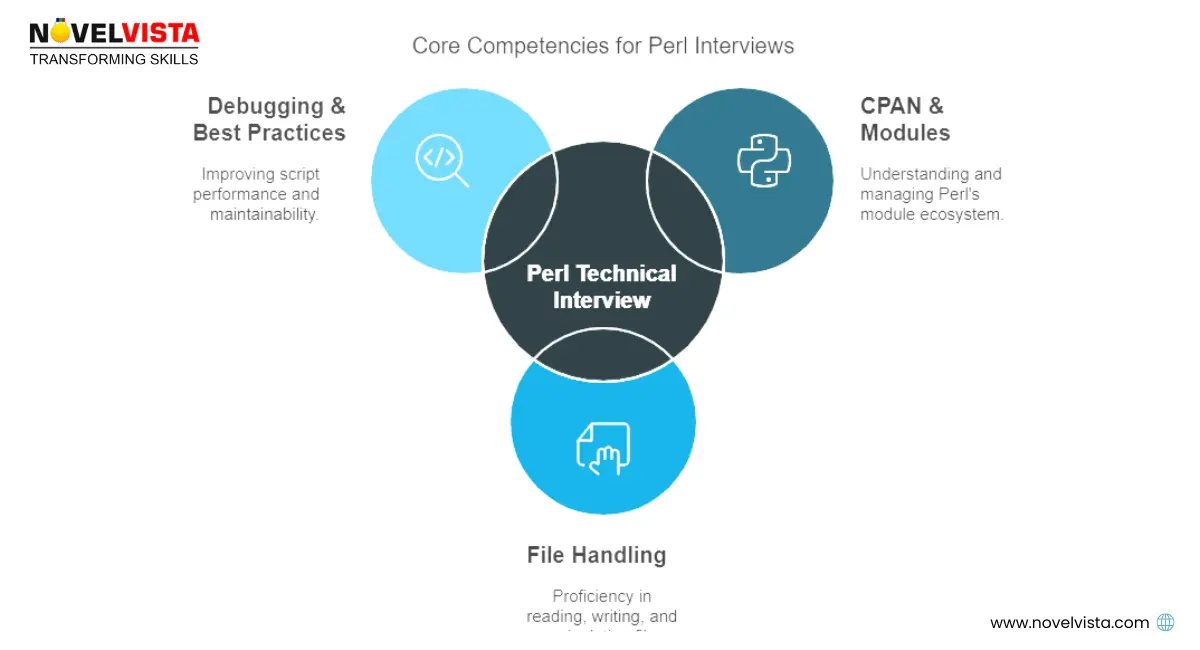
Perl, an acronym for Practical Extraction and Reporting Language, is a high-level, interpreted scripting language mainly used for text processing, system administration, networking, and web development.
Perl offers an expressive syntax suitable for manipulating complex data structures and automating repetitive tasks.
Advantages:
Disadvantages:
Perl is an interpreted language, meaning scripts are executed line by line at runtime rather than being precompiled.
However, Perl does compile internally into a bytecode before execution, optimizing performance.
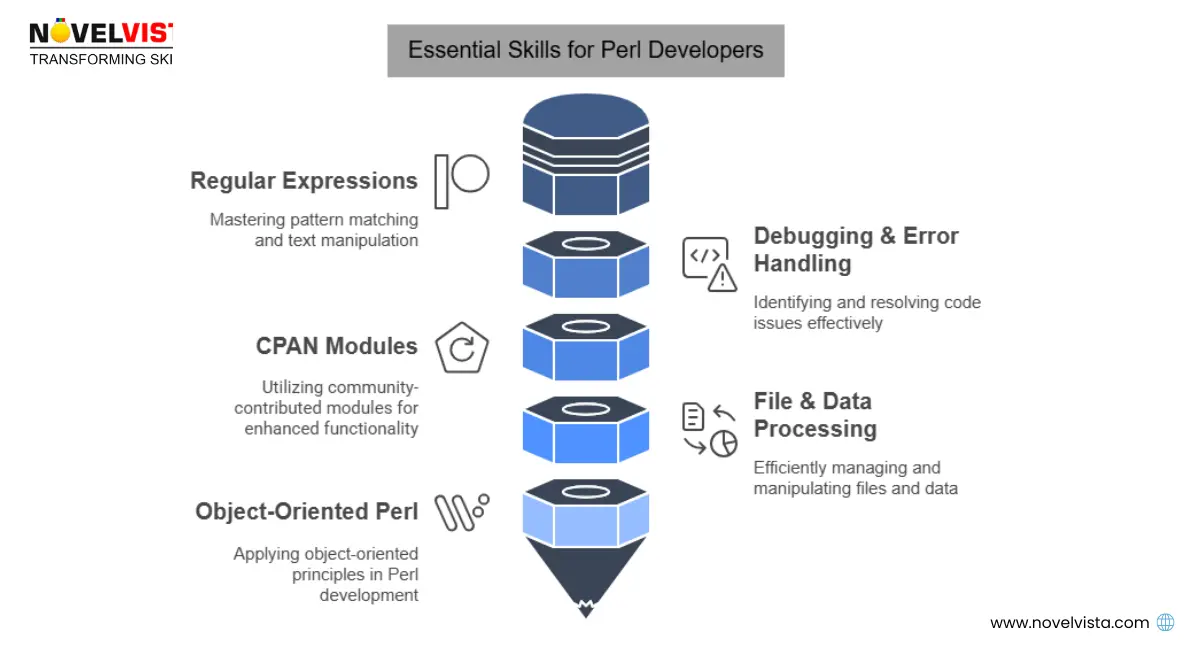
The CPAN or Comprehensive Perl Archive Network, is an enormous repository of Perl modules and libraries that allows programmers to access pre-written code for almost any import.
CPAN makes package management much easier and adds to the flexibility of Perl.
To install a module from CPAN, use one of the following commands:
cpan install Module::Name
Alternatively, use cpanm for a more streamlined approach:
cpanm Module::Name
To upgrade a Perl module, run:
cpan upgrade Module::Name
This ensures you are using the latest features and security patches.
CPAN automatically handles dependencies when installing modules. For a more efficient approach, cpanm resolves dependencies seamlessly and avoids unnecessary prompts.
Dependency Resolution is essential for dealing with CPAN modules.
Of course, a module may depend on some other modules for the correct functioning, and CPAN automatically resolves these dependencies for such situations.
If, on the other hand, versions conflict or dependencies are missing, installation fails.
To manually resolve dependencies, you can:

Debugging in Perl can be done using:
In Perl, opening and reading a file is a straightforward process using the open function. Below is an example of how to open a file and read its contents line by line:
open(my $fh, "<", "filename.txt") or die "Cannot open file: $!";
while (my $line = <$fh>) {
print $line;
}
close($fh);
In this example:
To write data to a file, use the open function with the > mode:
open(my $fh, ">", "output.txt") or die "Cannot open file: $!";
print $fh "This is a test message.\n";
close($fh);
In this case:
If you need to append data to a file without overwriting its content, use the >> mode:
open(my $fh, ">>", "output.txt") or die "Cannot open file: $!";
print $fh "Appending new data.\n";
close($fh);
This ensures that new data is added at the end of the file while preserving existing content.
Both die and warn are used for error handling in Perl, but they behave differently:
warn prints an error message but allows the script to continue execution:
open(my $fh, "<", "file.txt") or warn "File not found: $!";
Use die for critical errors that should stop execution and warn for non-fatal issues.
Perl provides eval for exception handling. You can wrap potentially problematic code inside an eval block to prevent crashes:
eval {
open(my $fh, "<", "nonexistent.txt") or die "Cannot open file: $!";
};
if ($@) {
print "Error encountered: $@";
}
Perl's built-in support for regular expressions makes pattern matching easy:
my $text = "Hello World!";
if ($text =~ /World/) {
print "Match found!\n";
}
Use the substitution operator (s///) to replace text in a string:
my $sentence = "Perl is fun!";
$sentence =~ s/fun/powerful/;
print "$sentence\n";
This changes "Perl is fun!" to "Perl is powerful!".
Use the split function to break a string into an array:
my $data = "apple,banana,grape";
my @fruits = split(/,/, $data);
print "Fruits: @fruits\n";
This splits the string at each comma, creating an array (@fruits).
A hash is a key-value pair data structure in Perl:
my %colors = (
"red" => "#FF0000",
"green" => "#00FF00",
"blue" => "#0000FF"
);
print "The hex code for red is $colors{'red'}\n";
Use keys or each to loop through hash elements:
my %months = (
"Jan" => 1,
"Feb" => 2,
"Mar" => 3
);
foreach my $key (keys %months) {
print "$key => $months{$key}\n";
}
This prints each key-value pair in the hash.
Perl is still an extremely powerful language, especially in text processing, system automation, and web development.
A thorough understanding of Perl's features, best practices, and debugging techniques prepares one very well for a technical interview in Perl.
Using the CPAN modules and structured coding practices, developers can efficiently and maintainably write Perl scripts.
The crowning factor will always be continuous learning and practice for mastery of Perl and the associated interviews or applications.
Confused about our certifications?
Let Our Advisor Guide You