If you have ever asked, "How do I balance IT demand with available resources without overspending?" — you're already thinking about capacity management.
In the ITIL framework, capacity management plays an essential role in ensuring that IT services are delivered efficiently and reliably, both now and in the future. Understanding about the business needs, predicting behavioural patterns, and cost-effectively increasing resources is more important than having enough servers or storage.
Let’s break it down and explore how it works, why it matters, and how to apply it effectively using trusted tools and real-world examples.
Capacity management is the practice of right-sizing IT resources to meet current and future needs. It’s also one of five areas of ITIL Service Delivery.
Effective capacity management is proactive, not reactive. Those doing well at capacity management make sure that business and service needs are met with a minimum of IT resources.
There are many IT tasks that fall under the umbrella of acapacity management process. Here are some of them:
Why bother with capacity operation in the first place?
Done right, it leads to:
And let’s not forget — effective IT performance management also improves customer satisfaction by guaranteeing consistent delivery of services.
Whether you’re a startup scaling fast or an enterprise trying to control cloud sprawl, capacity handling is what keeps your IT services humming.
With increasing complexity and controlled budgets, it’s not enough to react to delays after users complain. The ITIL method gives you the plan to be strategic, data-driven, and aligned with business needs.
For those looking to boost their skills, getting an ITIL certification is a great place to start. You’ll not only master capacity handling but also the broader service lifecycle that supports it.
Curious about what this certification involves? Check out this quick guide on ITIL Certification Meaning.
And if you’re wondering whether the effort pays off, yes, it does. Explore how ITIL certification adds value to your careerand increases the opportunities in IT service management, cloud operations, and performance engineering.
As with all major projects, proper planning is key. If you’re looking to get your project off the ground, here are the five steps you should take.To plan for where your capacity is going, you need to know where you’re at. That’s why it’simportant to identify a capacity manager and form a capacity management team.
Capacity management is critical to keeping IT costs down and quality of service up.
Capacity management teamsalso haveclose ties to ITIL service level management and financial management areas.
In fact, capacity management processes lead to a more thorough service level and associated financial information for the business. And this helps business leaders make more informed decisions.
Capacity management is often the starting point for an ITIL Service Delivery initiative.
Here’s why. It offers quick, early wins. And these typically create enough cost savings to fund the remainder of your ITIL project. In our experience, such savings are typically in the millions of dollars.
Plus, recovering implementation costs and showing success keeps the project afloat. (This also encourages upper management to stay the course and reduces resistance in your organization.)
At its core, capacity management is the process of confirming that your IT infrastructure and services are adequately resourced to meet current and projected business demands. It includes three sub-processes:
a. Business Capacity Management (BCM)
This ensures that future business requirements are considered and translated into IT requirements. It aligns IT capacity with long-term goals and growth.
b. Service Capacity Management (SCM)
This focuses on the performance and capacity of the IT services in use — such as analysing application performance and identifying potential bottlenecks.
c. Component Capacity Management (CCM)
Here, attention is paid to individual components of the infrastructure (servers, storage, bandwidth, etc.) to make sure they are operating within perfect thresholds.
Each of these layers supports a proactive and strategic approach to IT resource optimization, rather than reactive fire-fighting.
If you can't measure it, you can't make it better. Here are some KPIs to track:
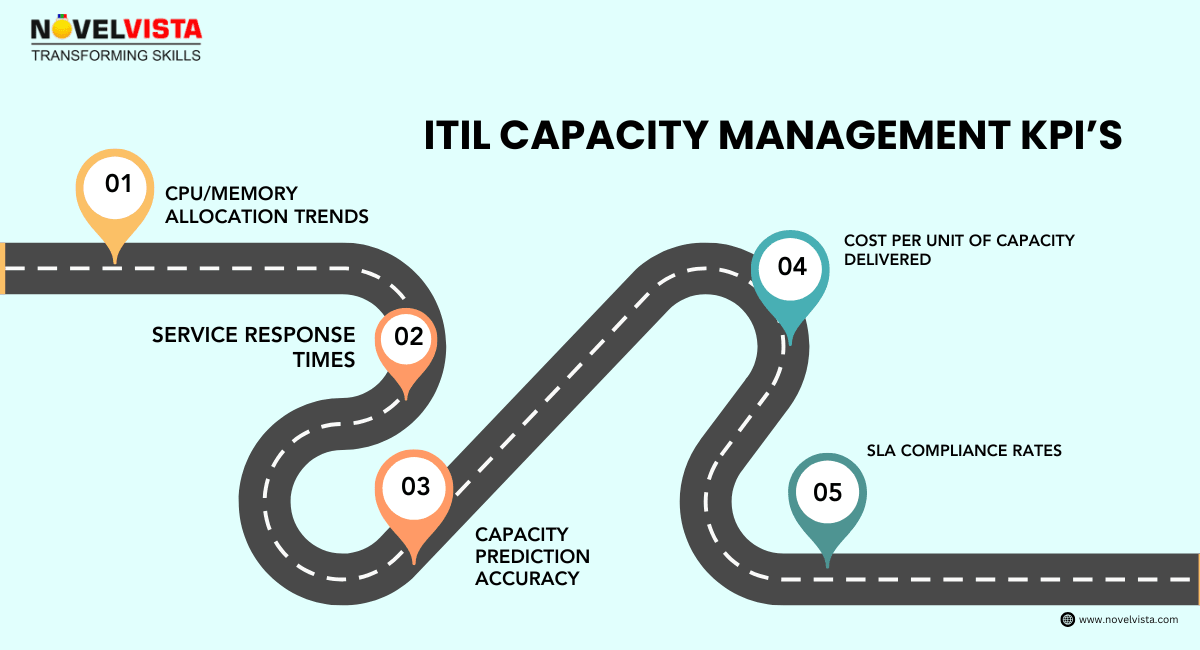
These indicators help teams make data-driven decisions while maintaining control over both capacity and costs.
Organizations across industries depend on ITIL capacity planning to keep high performance maintained, especially during peak loads, seasonal spikes, or product launches.
Common tools used for IT performance management and capacity monitoring include:
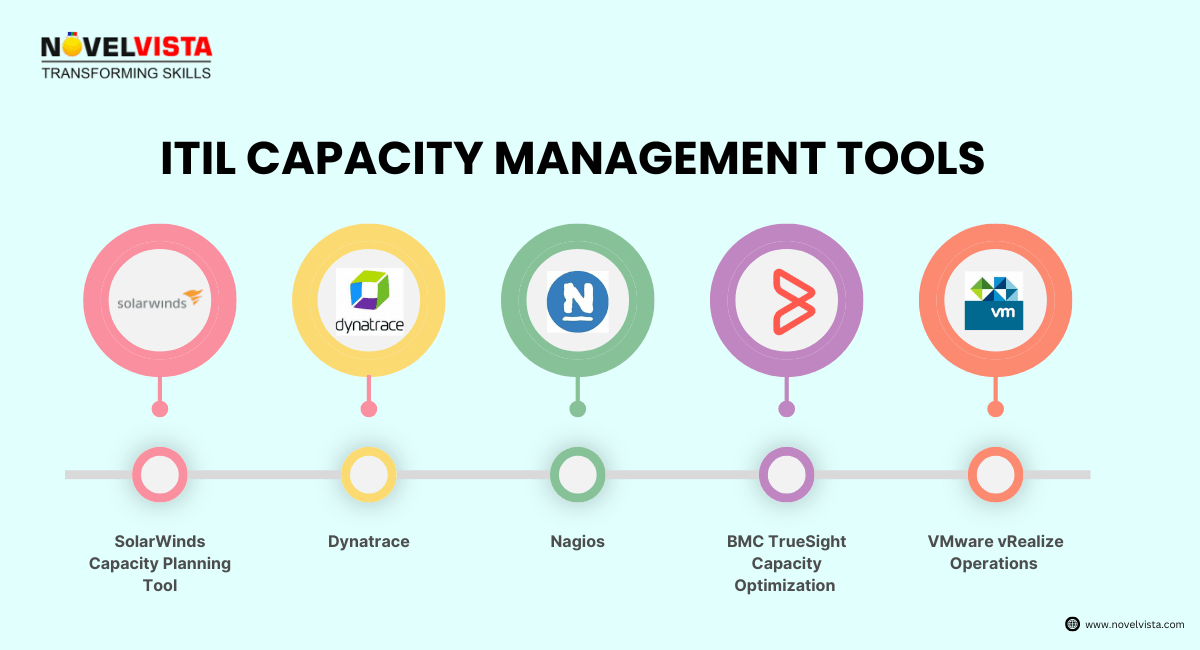
These tools provide dashboards, alerts, and performance modeling, helping you proactively address issues before they disrupt service delivery.
If you are a beginner and just getting started with the ITIL approach, have a look at ITIL® 4 Foundation Certification to build a complete understanding of these processes and principles.
Visuals are not optional — they are a must when it comes to capacity handling.
Dashboards, charts, and templates help share complex capacity data clearly to stakeholders. Some useful visual tools include:
Using such visual aids, IT leaders can clearly present when and where resource upgrades are needed — or when to hold off. In this case, tools like Power BI, Tableau, or even Google Sheets with pre-made templates can be very useful.
Let’s understand this with some real-world examples:
A fast-growing e-commerce company always used to face problems with normal service slowdowns during seasonal sales. By applying ITIL capacity planning, they shaped expected traffic boosts, adjusted cloud resource allocation in real time, and achieved 99.95% uptime during their biggest sales event of the year.
Result? A 30% improvement in transaction success rate and millions in extra revenue.
A regional healthcare provider needed to confirm that their patient data systems met stringent SLAs without over-investing in infrastructure. With resource optimization strategies, they right-sized applications, removed redundancy, and improved scalability in IT. Not only did they stay compliant, but they also reduced annual IT spend by 18%.
Capacity management isn't a one-time investment. The world is always changing. So what's trending now?
a. AI and Machine Learning in Capacity Predicting
Modern tools now use machine learning to predict usage patterns and system behavior more precisely. This takes need for predicting to the next level — moving beyond historical trends to predictive performance metrics.
b. Hybrid Cloud Resource Allocation
Many companies are combining in-house and cloud resources. Smart capacity handling now includes planning all over hybrid environments — leveraging elasticity of cloud for variable workloads.
c. Integration with DevOps & Agile
Capacity planning is being added into Agile sprints and DevOps cycles. This make sure that resource planning is part of the build-release-monitor loop — not an afterthought.
d. Sustainable IT Practices
Reducing energy consumption and carbon footprints is now a key driver of capacity planning decisions. Eco-friendly IT is not just good for the planet — it also helps trim waste and costs.
🔍 Learn how it helps balance performance and cost in IT services.
Capacity management isn’t about storing a lot of resources “just in case.” It’s about having the right amount of resources at the right time for the right cost.
When done well, it powers performance, minimizes waste, and supports scalability — all while aligning IT with strategic business goals.
If you're serious about improving your IT operations, start exploring the tools, techniques, and certifications that can help you put effective capacity handling into action.
Want to go deeper into ITIL, Agile, or DevOps frameworks? Visit Novelvista — your one-stop destination for upskilling and certification training.
Confused about our certifications?
Let Our Advisor Guide You